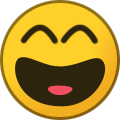Registrations are now fixed.
Member Statistics
- 80 Total Members
- 527 Most Online
-
 Jess_05 Newest Member ·
Jess_05 Newest Member ·
Everything posted by burtie
- Who Will Post Next?
- Who's online?
-
How are you feeling today?
Death warmed up
-
Do you have any plans today?
Tomorrow planning a visit to a coffee shop
-
What's your day?
I lost track . Lol
-
What's On Your Grocery List?
Bread & butter
-
Mental Health Check-in Thread
Thanks. I did eventually. 😊
- Who Will Post Next?
-
What Was The Last Thing You Ate/Drank?
Water
-
Who did you last talk to?
The hotel valet
-
Last none internet thing that you did?
Put on my watch
-
Ghost
- Mental Health Check-in Thread
I can’t sleep. I am being mentally disturbed too. I have breakfast at 9 am (it’s 3 am now in Sri Lanka) I am hungry and no food with me. I am just going to use my phone until I get tired- What did you last buy?
Dinner- What's For Dinner?
I had chicken & rice. I am in Sri Lanka on holiday- What Are You Thankful For Today?
Death- Who Will Post Next?
- What was your favourite subject at school?
Math- What's For Dinner?
I had poached eggs toast- 🎊🎉Happy Birthday, Lavender (Oct. 18)🎊🎉
- What was the last appliance you used?
Hifi- Mental Health Check-in Thread
I feel more relaxed today- Which Haunted House Are You?
You got: The Overlook Hotel!Wanna see how many players got this result? Sign in You're disciplined on the surface, chaos underneath. You like order but secretly enjoy a bit of madness. People admire your calm, not realizing how close you are to cracking a smile. You're both luxurious and lonely, haunted not by ghosts but by your own high standards and memories.- What Was The Last Thing You Ate/Drank?
Coffee- How are you feeling today?
I just feel disturbed & a little stressed - Mental Health Check-in Thread
Back to top