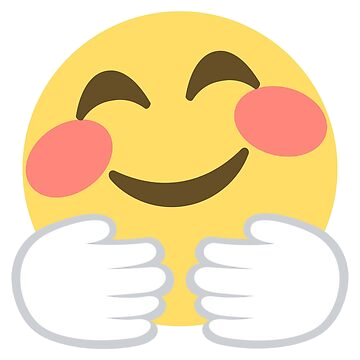Registrations are now fixed.
Member Statistics
- 82 Total Members
- 527 Most Online
-
 Jess_05 Newest Member ·
Jess_05 Newest Member ·

Everything posted by Angela
-
What did you get in the mail today?
Medicaid forms and an offer from the vet's office.
-
Prayers For Krissycakes-
@Krissycakes09
-
Welcome Nilla
Hello and welcome @Nilla . It's a pleasure to see you 😄
-
The Smiley Game
- What's NOT in the soup? A To W
Ice cream- A To Z What In The Where?
Xander in the X-ray- A-Z Jobs
- A To Z Nostalgia
Tom Petty and the Heartbreakers- A To Z Clue(Who Dunnit, Where & With What?)
William did it in Wyoming with a whip- A To Z of the Outdoors
Underwear hanging on the clothesline lol- A To Z What's In The Soup?
Udon noodles- How are you feeling?
Peachy- What was the last thing you did offline?
Returned the chips to the kitchen- Good morning, Afternoon, Evening, Night
Good afternoon- What's Your Time?
- Who did you last talk to?
Lavender- What's the last website you went to?
@Kyng forum- What's your day?
- What Was The Last Thing You Ate/Drank?
Mms- What's For Dinner?
Debating between steak and fish- What are you reading or last read?
- What Are You Watching(Or Last Watched)?
- Daily History & Famous Birthdays
- What is the battery percentage on your phone/device
- Hodgepodge Lodge Chat
Have a great weekend everyone. - What's NOT in the soup? A To W
Back to top