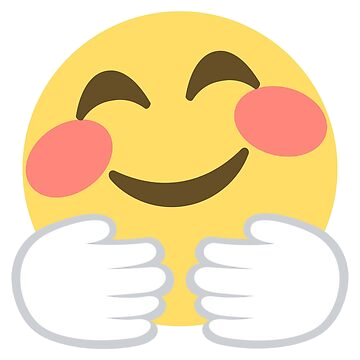Registrations are now fixed.
Member Statistics
- 82 Total Members
- 527 Most Online
-
 Jess_05 Newest Member ·
Jess_05 Newest Member ·

Everything posted by Angela
-
Theme Updates
We will be posting any theme updates when they are made. Below is a list of available themes. The list will be modified time and time again. Autumn Splendor Default Gradient Animation Happy Halloween Lavender LGBT Pretty In Pink Rose Red Sky Blue Teal Thanksgiving To change your theme, just simply scroll down to the bottom of the forum. The theme changer can be found int footer
-
What's your day?
- What are you going to do next?
Eat dinner, read email- The Weather Thread
Cloudy skies, 70 ish degrees- Who did you last talk to?
Lavender- What do you see outside your window?
Grey skies- What did you last buy?
Groceries- Good morning, Afternoon, Evening, Night
Good afternoon- What Are Your Plans Today?
Put a roast in the crockpot, placed a grocery delivery order .- What's On Your Mind Right Now?
Where's my motivation?- What time did you wake up this morning?
Right before 9:30am- What's the last website you went to?
Gmail- What's Your Time?
- Did You Dream Last Night?
Yes, I remember dreaming about something but can't remember what.- Who's online?
Angela Lavender- What was the last thing you did offline?
Put away my purchases from Dollar General.- What was the last app you used?
- What's For Dinner?
- A-Z Animals
- Mental Health Check-in Thread
Yet another unmotivated day.- Welcome Debbie
@Debbie quite pleased to have you with us. Please enjoy the forum.- What's On Your Mind Right Now?
Yep, had to do it through acp because I can't do it through profile.- What's For Dinner?
Baked BBQ chicken, mashed potatoes,candy corn on the cob- Welcome Steve
Yes, I'm Angela. Been thinking about going back to using my real name again.- Member of the Month for August is.....
@Emerald - What are you going to do next?
Back to top