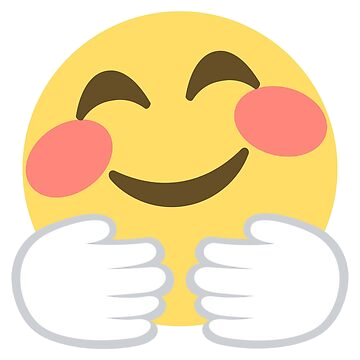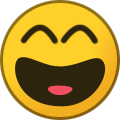Registrations are now fixed.
Member Statistics
- 82 Total Members
- 527 Most Online
-
 Jess_05 Newest Member ·
Jess_05 Newest Member ·

Everything posted by Angela
-
What was the last notification you received at HPL?
Lavender reacted to a post in a topic Trouble Getting Motivated
-
What have you accomplished today?
Completed a new forum theme.
-
What was the last thing you did offline?
Plugged in the charger for the tablet
- What's Your Time?
-
What did you last buy?
Arby's
-
What time did you wake up this morning?
The last ..10:30am..ish.
-
Trouble Getting Motivated
Yes, it does feel good. It took me awhile to get motivated to do the laundry. Finally got her done yesterday and it felt great to not have to think about it again for awhile.
-
Who's online?
Just Lavender and myself
-
What's the last website you went to?
Postimage
- What Are You Listening To (Or Last Listened To)?
-
Who did you last talk to?
Lavender
-
Trouble Getting Motivated
During your worst mental health, Do you struggle with getting motivated to do the smallest of tasks. Like laundry,, housework, cooking etc. I find that I struggle daily with this but end up in forcing myself to do everything.ot else it doesn't get done.
-
The Weather Thread
77 degrees and sunny
-
What's your day?
- What do you see outside your window?
Sunny skies- What was the last thing in your home you cleaned?
Kitchen countertop- What was the last appliance you used?
Refrigerator- What are you going to do next?
Probably pop a tv dinner in the oven, go through email.- Good morning, Afternoon, Evening, Night
Good afternoon- Hodgepodge Lodge Chat
Thank you @Emerald Not doing anything today. Groceries are bought, debts, paid and laundry done. Now if only I can motivate myself to clean my apartment.- What's On Your Mind Right Now?
Dinner- What's In My Trick Or Treat Bag? A To W
- A To Z Holidays & Celebrations
Memorial t- Theme Updates
Thank you- Theme Updates
Rose Red theme now available. Thank you @Lavender for the assistance 👍🙂👍 - What do you see outside your window?
Back to top