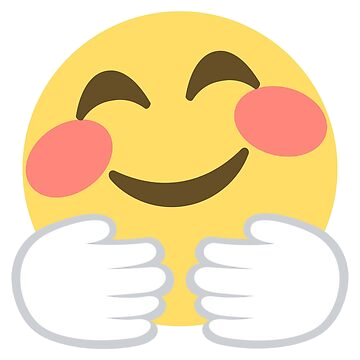Registrations are now fixed.
Member Statistics
- 82 Total Members
- 527 Most Online
-
 Jess_05 Newest Member ·
Jess_05 Newest Member ·

Everything posted by Angela
-
A-z words that end with a consonant
Liked
- A To Z Geography
-
A To Z Words Containing The Letter Z
Maze
- A-Z Male Singers
-
A To Z Songs
"Zombie" by The Cranberries
- A To Z Bands & Groups
-
A-Z Female Singers
Queen Latifa
- A-Z TV Programmes
- What Are You Watching(Or Last Watched)?
- A-Z Movies
-
Keep a name, drop a name (Celebrities)
Alan Alda
-
Robert Redford Dies at 89
https://www.nytimes.com/2025/09/16/movies/robert-redford-dead.html Robert Redford, Screen Idol Turned Director and Activist, Dies at 89He made serious topics like grief and political corruption resonate with the masses, in no small part because of his own star power.
- 😺🐶Click To Give
- A-Z Animals
-
Quit Smoking
Congratulations on your progress. I'm proud of you for deciding to go on this journey.🙂👍👍
-
Welcome Kimi
Welcome @Kimi We love having you!
-
Hodgepodge Chat #2
I hope you're enjoying your evening. It's been kinda slow today, just chilling after I rearranged my living room furniture. I'm debating whether to do my bedroom tomorrow.
- Surgery
-
Count Up In Roman Numerals
Do you just want to archive this game?
-
What HPL Theme Are You Using?
I'm currently using Rose Red.
-
Welcome To HPL, MrDawn
@MrDawn It's great to meet you. Please make yourself at home.
-
Welcome To The Lodge, Dylan
@Dylan it's a pleasure to meet you. Please make yourself at home.
- Post a smiley
Back to top