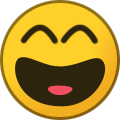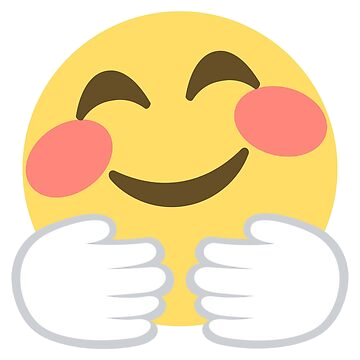Registrations are now fixed.
Member Statistics
- 80 Total Members
- 527 Most Online
-
 Jess_05 Newest Member ·
Jess_05 Newest Member ·

Everything posted by Angela
- Who Will Post Next?
-
A To Z Never Have I Ever
NHIE Made out with Keanu Reeves lol
-
Family Feud -Top 5 Answers On The Board
Name 5 songs from the movie Dirty dancing. 1 she’s like the wind 2 Hungry eyes 3 I've had the time of my life 4 Be my baby 5 Stay": Performed by Maurice Williams and the Zodiacs, Name A movie with Keanu Reeves 1 2 3 4 5
-
A To Z Words Beginning And Ending With The Same Letter
ubuntu
-
The IHOP Alphabet Game
International House of Feels
-
A To Z Elf On A Shelf Rhyme Game
Nat in a hat
- Where's Waldo? A To Z
- Tribond
-
Who is one of your best friends, and what do you love about them?
Who is one of your best friends, and what do you love about them?
-
What's something you wish you'd figured out sooner?"
What's something you wish you'd figured out sooner?"
-
A To Z Holidays & Celebrations
Thanksgiving
-
A To Z Songs
Papa Don't Preach by Madonna
-
A To Z Bands & Groups
Wallflowers the
- A-Z Movies
- A-Z Animals
-
What Was The Last Thing You Ate/Drank?
Milk duds
- A-Z Food & Drink
-
Mental Health Check-in Thread
I've been struggling a lot lately.
-
Do you use an iron and ironing board?
I don't own either.
-
Do you use an iron and ironing board?
Do you use an iron and ironing board?
-
Today In History
October 29 https://www.nationaldaycalendar.com/national-day/october-29-birthdays-and-events
-
Daily Holidays & Observances
October 29 https://www.nationaldaycalendar.com/october/october-29?year=2025
-
Daily Holidays & Observances
October 28 https://www.nationaldaycalendar.com/what-day-is-it
- Hangman
- Who Will Post Next?