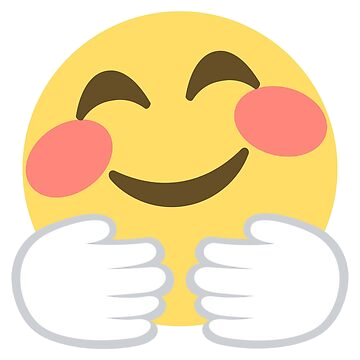Registrations are now fixed.
Member Statistics
- 80 Total Members
- 527 Most Online
-
 Jess_05 Newest Member ·
Jess_05 Newest Member ·

Everything posted by Angela
- Keep A Word, Drop A Word
- A-Z Words Ending n "ING"
- A To Z Food & Drink
- This Or That
- A To Z Geography
- A To Z Animals
- A-Z Words That End With A Vowel
- Count up in 10's
-
Gimme 5
5 Pizza toppings 1 Mozzarella cheese 2 Peperoni 3 Sauce 4 5
-
5 Words That Rhyme
WORD: gate 1 Eight 2 Mate 3 weight 4 5
- A To Z Words Ending In ION
- A To Z Words Ending In ED
- A To Z Compound Words
-
Moods. Feelings Or Emotions A-W
Cheerful
-
A To Z Person, Place, Thing
Cher California Cake
- A To Z Words Ending In ER
-
The Chit Chat Thread
Nothing going on today. Same as everyday. Just posting here and relaxing on the couch. Trying to decide on what to eat for dinner.
-
What was the last you did offline?
Fixed a glass of Pepsi
-
Good Morning, Afternoon, Evening, Night
- How are you feeling today?
Feeling ok...better actually.- Who did you last talk to?
No one today except God.- What's the last household chore you did?
Put a dish in the sink.- What is the weather like today?
Mostly sunny 87 degrees- What are the two things you'd like to ask your pet?
- What Was The Last Thing You Ate/Drank?
Miniature candy bars - How are you feeling today?
Back to top