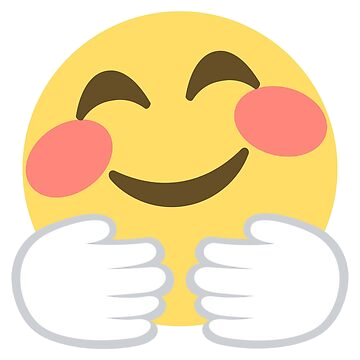Registrations are now fixed.
Member Statistics
- 80 Total Members
- 527 Most Online
-
 Jess_05 Newest Member ·
Jess_05 Newest Member ·

Everything posted by Angela
- This Or That
- A To Z Food & Drink
- A-Z Words Ending n "ING"
- Word Association Or Rhyme
- Who's At The Door A To W?
- A To Z Things You Can Buy
- A To W Words Ending In ABLE
- Keep A Word, Drop A Word
-
The Chit Chat Thread
Nothing going on today. Nothing to see here. Move along, move along
-
Good Morning, Afternoon, Evening, Night
Good afternoon
- How are you feeling today?
-
Who did you last talk to?
Myself lol...I'm such a good conversationalist.
-
What's the last household chore you did?
Dishes
-
What is the weather like today?
Cloudy and in the 80s
-
What was the last you did offline?
Opened the windows
- 😺🐶Click To Give
-
What's For Dinner?
Lemon pepper tilapia filets with corn on the cob and salad.
-
What Was The Last Thing You Ate/Drank?
Pepsi and miniature candy bars
-
QOTD 6/13/2025 Friday The 13th
I'm not superstitious at all.
- What Are You Listening To (Or Last Listened To)?
-
What Hobby Would You Like To Start?
I love photography but don't have the money for the equipment.
-
Um..hello...
- Do you think social media helps or harms your mental health?
Yes, it can get overwhelming. That's why I'm only on Facebook. But not actively.- Do You Ever Regret What You Said in an Argument?
- Does anyone else feel tired even when they’ve done nothing?
- Do you think social media helps or harms your mental health?
Back to top