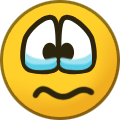Registrations are now fixed.
Member Statistics
- 82 Total Members
- 527 Most Online
-
 Jess_05 Newest Member ·
Jess_05 Newest Member ·

Everything posted by Angela
- What made you laugh today?
-
What Are Your Plans Today?
Nothing. Fix dinner. Dishes.
- What did you last buy?
-
What was the last you did offline?
Pour the fruit punch back into the carton.
-
What's the last household chore you did?
Trash
- What time is it where you're?
-
What are you going to do next?
I don't know yet.
- Who did you last talk to?
-
How are you feeling today?
Not good, not bad just mediocre
-
Where did you go today?
Nowhere. It's too hot.
-
Good Morning, Afternoon, Evening, Night
Good afternoon
-
What is the weather like today?
90 degrees and sunny. There is a heat advisory.
- What Are You Listening To (Or Last Listened To)?
- 😺🐶Click To Give
-
The Chit Chat Thread
- Memes & Funny Pictures
- Vote For Us Dp At Ranked Top Sites
Voted- Vote For MHH
I voted http://1award.co.uk/addvote.php?vote=16469- What Color Of Cat Are You?
https://www.quizexpo.com/which-color-of-cat-are-you/ I'm a white cat. You’re graceful and a little reserved, exuding an air of quiet elegance. People may see you as delicate, but you’re far from fragile. Beneath your calm exterior lies a deeply thoughtful and perceptive soul, taking your time to warm up but loyal to those who earn your trust- Quotes, Poems, Affirmations & Inspiration
There are two ways of spreading light: to be the candle or the mirror that reflects it. - Edith Wharton- Quotes, Poems, Affirmations & Inspiration
Hope is being able to see that there is light despite all of the darkness. - Desmond Tutu- Quotes, Poems, Affirmations & Inspiration
You cannot shake hands with a clenched fist. - Indira Gandhi- Quotes, Poems, Affirmations & Inspiration
The bad news is time flies. The good news is you're the pilot." —Michael Altshuler, American author and motivational speaker"- Do you say soda or pop?
- Do you say sneakers or tennis shoes?
Do you say sneakers or tennis shoes? - Memes & Funny Pictures
Back to top