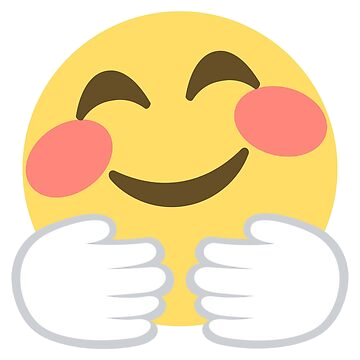Registrations are now fixed.
Member Statistics
- 82 Total Members
- 527 Most Online
-
 Jess_05 Newest Member ·
Jess_05 Newest Member ·

-
Joined
-
Last visited
-
Currently
Viewing Topic: Who's online?
Everything posted by Angela
-
How are you feeling today?
@Autumn75 Feeling ok
-
What's the last household chore you did?
Nothing today
-
What are you going to do next?
Read email or cook dinner. Depends what time it is after I get done posting.
-
The Chit Chat Thread
- What's On Your Mind Right Now?
How else to promote the forum- What made you laugh today?
Nothing today- Where did you go today?
- What Are Your Plans Today?
Post on the forum, check email, make dinner, dishes.- What did you last buy?
- What Are You Listening To (Or Last Listened To)?
- 😺🐶Click To Give
- How many tries will you give yourself before you give up trying?
I will usually try many times before giving up. Only when I have tried several different ways- Which do you think would be the hardest to live without?
Music or tv- What's For Dinner?
Chicken, potato salad and corn on the cob- What Was The Last Thing You Ate/Drank?
A lunchable- Coping with the Loss of a Beloved Pet
As someone who has lost her best friend 10 months ago, I get this. Just when I think I can move forward and readopt, I talk myself out of it. My heart is still pretty shattered- What time is it where you're?
- What's the last household chore you did?
Dinner- What are you going to do next?
- How are you feeling today?
I'm ok. Been resting up.- Who did you last talk to?
Lavender via pm- What was the last you did offline?
Made dinner- Good Morning, Afternoon, Evening, Night
Good evening- What's For Dinner?
Grilled cheese sandwich and Pringles- What Was The Last Thing You Ate/Drank?
Lemon pudding - What's On Your Mind Right Now?
Back to top