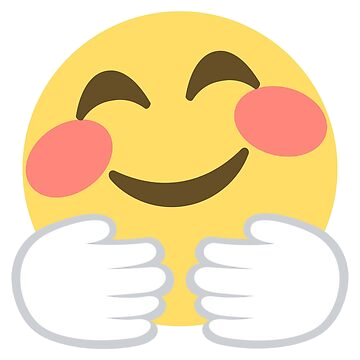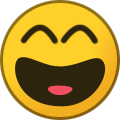Registrations are now fixed.
Member Statistics
- 82 Total Members
- 527 Most Online
-
 Jess_05 Newest Member ·
Jess_05 Newest Member ·

Everything posted by Angela
-
The Chit Chat Thread
- Christian Affirmations & Inspiration
- What Was The Last Thing You Ate/Drank?
Ritz crackers and grape juice- What's For Dinner?
- Peanut and her friends
- July Daily Holidays & Observances
- Daily History & Famous Birthdays
July 12 Today's History Today's Famous Birthdays- What is the weather like today?
- A To W Words Ending In ABLE
- A To Z Celebrities
- A To Z Words Ending In ION
- A To Z Food & Drink
- A To Z Compound Words
- 5 Words That Rhyme
5 words rhyming with hint 1 Lint 2 mint 3 4 5- A To Z Body Parts
- A To Z Words Ending In Y
- Word Association Or Rhyme
- A To Z Things You Can Buy
- A-Z Words That End With A Vowel
Jagged- A To Z Words With Double Letters
Eggplant- Welcome Lee
Welcome to MHH @Lee- How are you feeling today?
Hungry, frustrated Maybe I need a Snickers. I'm not me when I am hungry- What time is it where you're?
- What are you going to do next?
Order food and read email- Good Morning, Afternoon, Evening, Night
Good afternoon - Christian Affirmations & Inspiration
Back to top