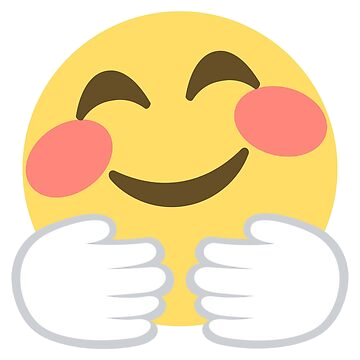Registrations are now fixed.
Member Statistics
- 80 Total Members
- 527 Most Online
-
 Jess_05 Newest Member ·
Jess_05 Newest Member ·

Everything posted by Crystal
- First letter last letter
- A-Z Sport/teams.
-
A To Z What's In The Soup?
Lemon zest
-
A To Z What In The Where?
Louise in the Loo
- A To Z Nostalgia
-
The Smiley Game
- A To Z of the Outdoors
- A-Z Movies
- Welcome Theresa
Welcome @Theresa it's wonderful to have you with us! You're certainly not alone in feeling isolated and alone, but you don't have to feel that way here. We are very welcoming and are happy to have you join in with us. If you need help with anything at all getting to know the site, just ask, we're here!- Forum Changes
I want to apologize for the issues experienced today with the forum -- we've had to restore a backup of the forum, which means we did lose some posts from today, but we are back to full functionality once again.- Loving him!
- A To Z What's In The Soup?
Fennel seeds- First letter last letter
Serendipitous- A To Z What In The Where?
Flamingos in Florida- A-Z Movies
- A-Z Sport/teams.
- A To Z Nostalgia
- A-Z Jobs
- What's For Dinner?
I'm in a very similar position, but I might make some dry toast.- Hodgepodge Lodge Chat
Doing well here, hope you're doing well!- A To Z of the Outdoors
Albuquerque- A To Z What's In The Soup?
Apple Cider- First letter last letter
Tantalizing- A-Z Movies
- A To Z What In The Where?
Amber in the airplane
Back to top