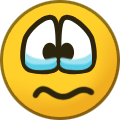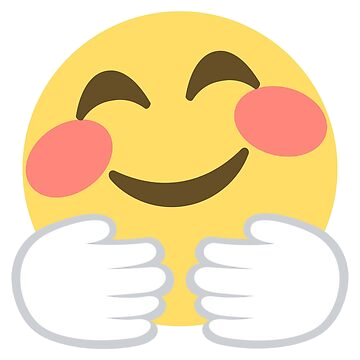Registrations are now fixed.
Member Statistics
- 82 Total Members
- 527 Most Online
-
 Jess_05 Newest Member ·
Jess_05 Newest Member ·

Everything posted by Crystal
- A To Z Nostalgia
- A-Z Movies
-
Welcome Emerald
Lovely to see you here @Emerald, welcome to the HodgePodgeLodge :)
- What was your first mobile phone?
- Which social networking services (SNS) do you us?
-
Which social networking services (SNS) do you us?
Agreed, forums are far more civilized, but people know social media and rarely know or understand forums anymore. It's such a shame! I wish social media weren't so toxic, but it reached a point for me where I couldn't even sign into my accounts for fear of what would be lingering in my inboxes. Hate hurts, and giving people a platform to spread it freely is horrible.
-
What sports do you like?
To watch I love ice hockey and football, also a fan of rugby union, t20 cricket and Aussie rules when I can find a way to watch it
-
How do you feel when you see blood?"
I'm used to it, honestly, so I don't have much of a reaction to it. Open wounds still bother me on other people, but blood and wounds on myself are ok.
- Which social networking services (SNS) do you us?
- Is your home wallpapered or painted?
-
The Smiley Game
- Wrong Answers Only
It's the day before the day after tomorrow When is my birthday?- A-Z Movies
- A-Z Jobs
- The Smiley Game
- A To Z Nostalgia
Microwave Meals- A-Z Sport/teams.
- A To Z What's In The Soup?
Mushrooms- A To Z What In The Where?
Pavel in the Playground- A To Z of the Outdoors
- First letter last letter
- Forum Changes
It looks fantastic! I'm still obligated to use the LGBTQ+ theme, lol, but I do love this gradient one!- First letter last letter
Trouble- A To Z of the Outdoors
Jackrabbits- A To Z What In The Where?
Mark in Monaco - Wrong Answers Only
Back to top