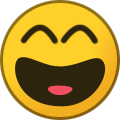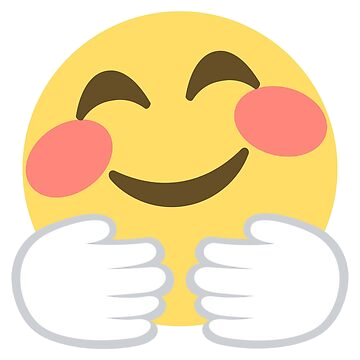Registrations are now fixed.
Member Statistics
- 84 Total Members
- 527 Most Online
-
PedroCavion Newest Member ·

Everything posted by Angela
-
Good morning, Afternoon, Evening, Night
Good night
-
How are you feeling?
Anxious
-
What's the last website you went to?
Facebook
-
Who did you last talk to?
Lavender
-
What was the last thing you did offline?
Turned on the lights
-
What's Your Time?
7:35 pm
-
What did you last buy?
Taco Bell
- What Are You Watching(Or Last Watched)?
-
Daily History & Famous Birthdays
Happy birthday to Martin Sheen (actor) – 1940 Martha Stewart (homemaking guru) – 1941 John C. McGinley (actor) – 1959 Tom Brady (football player) – 1977 Evangeline Lilly (actress) – 1979 On this day Christopher Columbus set sail from Spain with Niña, Pinta, and Santa Maria, in search of a western sea route to Asia – 1492 First intercollegiate boat race – 1852 American Canoe Association formed, Lake George, New York – 1880 Distinguished Flying Cross for William Bishop announced – 1918 At 2:47 A.M., Calvin Coolidge was sworn in as president by his father at Vermont homestead – 1923 The first okapi imported into U.S. went on display, Bronx Zoo, N.Y.C. – 1937 National Basketball Association formed from merger – 1949 Tom Yawkey inducted into National Baseball Hall of Fame – 1980 Lightning evidently triggered the fire alarm in an office building near Fort Collins, Colorado, which caused the inhabitants to evacuate - without their keys. While locked out, 16 were injured, most by the marble-size hail and wind gusts produced by the thunderstorm. – 1988
-
A To Z What In The Where?
Farts in the Ford lol
- A To Z of the Outdoors
-
A To Z What's In The Soup?
Eggplant
- A-Z Movies
- A To Z Nostalgia
-
A To Z Clue(Who Dunnit, Where & With What?)
Oprah did it in Orlando with a Oscar Meyer weiner
-
Wrong Answers Only
Yes, karaoke was fun 😄 What's your sign?
-
What's your day?
- Good morning, Afternoon, Evening, Night
- What's the last website you went to?
Kyngs forum- What did you last buy?
Tracfone airtime- What's Your Time?
- Who did you last talk to?
Lavender- What browser do you use?
- What's For Dinner?
I'm thinking takeout but not sure what I am hungry for.- What Was The Last Thing You Ate/Drank?
Popsicle - Good morning, Afternoon, Evening, Night
Back to top