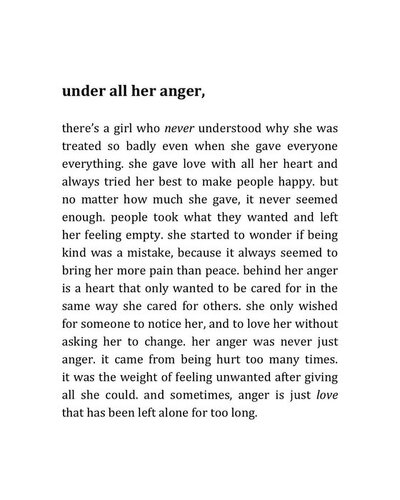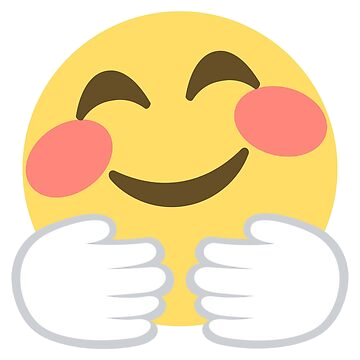Registrations are now fixed.
Member Statistics
- 82 Total Members
- 527 Most Online
-
 Jess_05 Newest Member ·
Jess_05 Newest Member ·

Everything posted by Angela
-
Bible Scripture Of The Day
“For by grace you have been saved through faith, and that not of yourselves; it is the gift of God, not of works, lest anyone should boast.” EPHESIANS 2:8-9
-
Bible Scripture Of The Day
Be anxious for nothing, but in everything, by prayer and supplication, with gratitude, make your requests known to God. And the peace of God, which surpasses all understanding, will protect your hearts and minds through Christ Jesus. — Philippians 4:6-7
-
Pumpkin Spice ?
Are you a fan of pumpkin Spice? I'm not into it unless it's pumpkin pie or pumpkin bread. What about you? Are you looking forward to pumpkin Spice everything?
-
What Was The Last Thing You Ate/Drank?
Basically it an ice cream cone. Walmart.comDrumstick The Original Vanilla Sundae Cones, Kosher, 8 Co...Buy Drumstick The Original Vanilla Sundae Cones, Kosher, 8 Count at Walmart.com
- A-Z Animals
-
Mental Health Quotes, Affirmations, Etc
- Mental Health Quotes, Affirmations, Etc
- Mental Health Quotes, Affirmations, Etc
- Mental Health Quotes, Affirmations, Etc
- Mental Health Quotes, Affirmations, Etc
- Mental Health Quotes, Affirmations, Etc
- Mental Health Quotes, Affirmations, Etc
- Mental Health Quotes, Affirmations, Etc
- Mental Health Quotes, Affirmations, Etc
- Mental Health Quotes, Affirmations, Etc
- Mental Health Check-in Thread
My head is all over the place.- Would anyone be interested if we have member of the month? (PLEASE VOTE)
5 yes, 2 no...poll is closed. Thank you all for voting.- A-Z Sport/teams.
- I'm really down
Please keep the faith, hon. I know you are under spiritual attack. That's why you need to put on the full armour of God. God will fight your battles for you. Keep praying, keep believing and keep fighting.- A To Z Songs
Girls Just Wanna Have Fun by Cyndi Lauper- What is the battery percentage on your phone/device
- Mental Health Check-in Thread
Overwhelmed...a mixture of emotions today but trying to stay uplifted.- What do you see, hear, smell, taste or touch?
See and hear Golden Girls on YouTube Tasting nothing Smelling the cake Touching my tablet- How are you feeling?
- Who did you last talk to?
LavenderBack to topAccount
Navigation
Search
Configure browser push notifications
Chrome (Android)
- Tap the lock icon next to the address bar.
- Tap Permissions → Notifications.
- Adjust your preference.
Chrome (Desktop)
- Click the padlock icon in the address bar.
- Select Site settings.
- Find Notifications and adjust your preference.
Safari (iOS 16.4+)
- Ensure the site is installed via Add to Home Screen.
- Open Settings App → Notifications.
- Find your app name and adjust your preference.
Safari (macOS)
- Go to Safari → Preferences.
- Click the Websites tab.
- Select Notifications in the sidebar.
- Find this website and adjust your preference.
Edge (Android)
- Tap the lock icon next to the address bar.
- Tap Permissions.
- Find Notifications and adjust your preference.
Edge (Desktop)
- Click the padlock icon in the address bar.
- Click Permissions for this site.
- Find Notifications and adjust your preference.
Firefox (Android)
- Go to Settings → Site permissions.
- Tap Notifications.
- Find this site in the list and adjust your preference.
Firefox (Desktop)
- Open Firefox Settings.
- Search for Notifications.
- Find this site in the list and adjust your preference.
- Mental Health Quotes, Affirmations, Etc