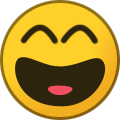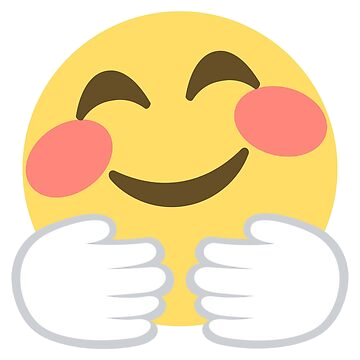Registrations are now fixed.
Recently Browsing 0
- No registered users viewing this page.
The Thanksgiving Table
Celebrate a time of Thanksgiving (November 27 in the US). Play Thanksgiving games, chat, and more. What are you thankful for?
12 topics in this forum
-
-
-
- 2 replies
- 13 views
-
-
-
- 2 replies
- 11 views
-
-
-
- 2 replies
- 9 views
-
-
-
- 2 replies
- 12 views
-
-
-
- 2 replies
- 14 views
-
-
-
- 2 replies
- 8 views
-
-
-
- 2 replies
- 8 views
-
-
-
I probably won't be doing anything for Thanksgiving. If I do it'll just be me.
-
- 0 replies
- 9 views
-
-
-
Will you be serving Thanksgiving in your home or elsewhere?
-
- 0 replies
- 9 views
-